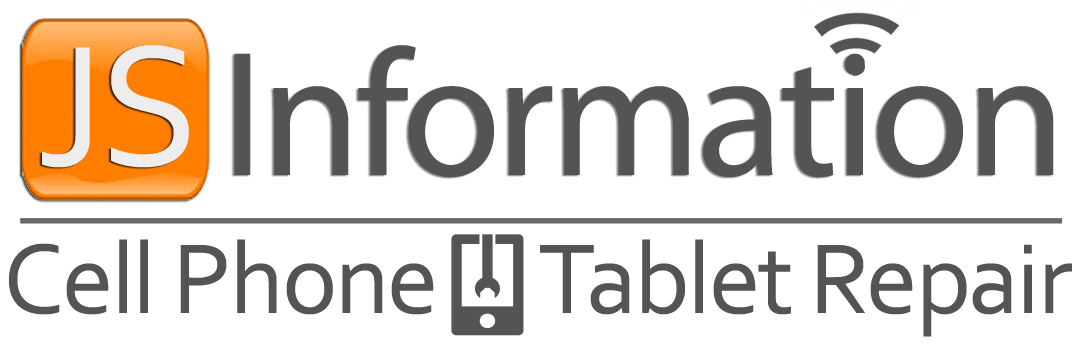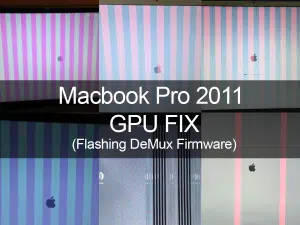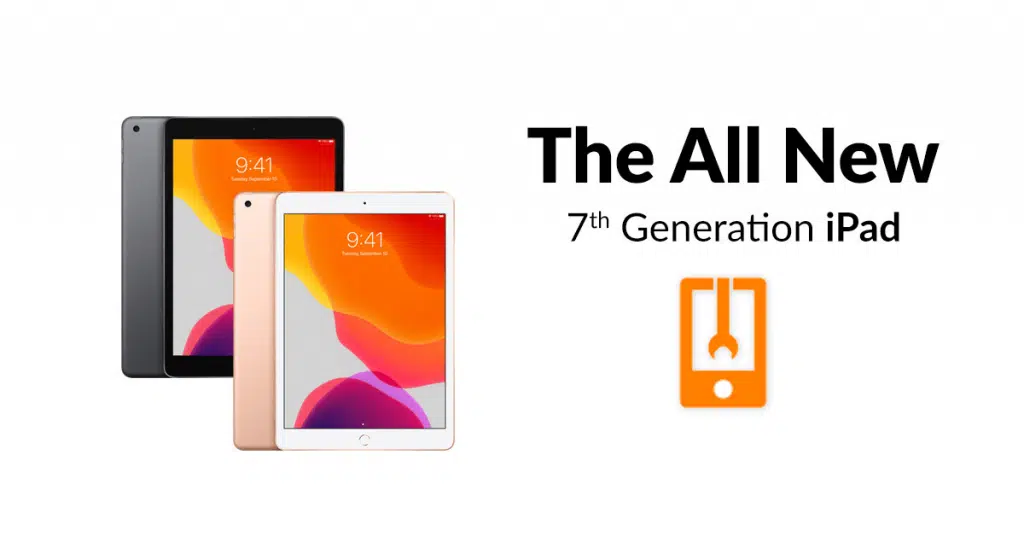PS5 / XBOX HDMI PORT REPAIR
This is a very common repair for us at JS Information. Nothing is more frustrating than a damaged HDMI port on your Xbox or PS5. No display signal means no video and no video means no gaming. At JS Information, we have the tools and skills to repair the HDMI port and offer same-day repair on most game console repairs. Give us a phone call today at (506) 878-7445 or send us an email for a price quote. Time to get that PS5 / Xbox ready for some serious gaming!

Labor Cost is NOT the Reason!
Why is my Samsung screen repair so expensive? No matter which model of Samsung phone, a screen replacement will usually cost more than any other smartphone. Believe it or not, labour cost isn’t what is inflating the price, it’s the replacement component, with the famous AMOLED screen technology.
When we talk about electronics, especially smart devices with LCD screens, China is the world’s mass producer and main manufacturer. Globally tech companies rely on China for their inexpensive production of electronics. Apple, for instance, an American company, relies on China to manufacture its products. Designs are sent to China and finished products are returned for sale. Original products and their parts are considered “OEM” or Original Equipment Manufactured.
Why are mostly only OEM parts available?
You broke your Samsung device and unfortunately, your repair is not covered by insurance. Your only option is to go to a third-party repair service.
Replacement parts for devices including screens, home buttons, volume switches and charging ports can be interchanged with “copy” parts—parts designed to fit and function just as OEM. The repairs made with copy parts are economical; OEM parts come with a greater price tag.
This is where part-sourcing becomes political. Samsung is a South Korean company and doesn’t allow for copy parts to be made in China and exported to the US market. Just as China has control over the LCD market, so does Samsung have complete control over its consumer products.
Your third-party repair service has no cheaper option, no copy part, to repair your phone with. All that is available is expensive OEM. Samsung must be mended with pricey Samsung products.
When purchasing a new phone, it’s not always about the price of the device but the cost of repair as well. Keep that in mind next time you shop for a new smartphone.

LCD vs HARD OLED vs SOFT OLED vs OEM
Some fundamental questions to ask a repair shop when getting quotes for an iPhone screen repair are …
What kind of warranty do you offer?
At JS Information, from the iPhone X to the new iPhone 14 series, we install SOFT OLED screens only with a 6-month warranty on the part functionality. If a repair shop only gives you 30 days or less with a screen replacement, chances are the quality of their screens is not that good.
What is the difference with aftermarket screen quality you ask? Have a look at the below video which explains the major difference between each screen version.
– Thicker Display
– Larger Bezel
– Same-size bezel
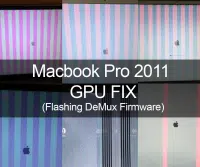
Macbook Pro 2011 Disable Bad GPU Fix
(DeMux Flashing)
If you still own an old 2011 Macbook Pro 15”/17” and are experiencing the following symptoms :
Random shutdowns and won’t boot back in the operating system.
This most likely means your GPU (Graphic Processor Unit) or dedicated graphic card is going bad or is defective. The good news is, we have a solution (Firmware Flash) to make your logic board utilise permanently the internal graphic card (built-in graphics) instead of your dedicated GPU, allowing you to use your Macbook without any issues.
Give us a call or send us a private message if you are interested in this repair or have any questions.

Call the “Apple Repair Guy” first!
It always makes me laugh when people call me the “Apple Repair Guy”, but I guess it kinda makes sense after having completed a few thousand mobile device repairs (phone, tablets, computers, game consoles) and a few hundred laptops/computer upgrades. When people ask me what I do for a living, I simply tell them that I save lives.
Have you ever been without your phone, tablet, or computer for more than 1 or 2 days in the last 10 years? Seriously, ask yourself this question and answer honestly (vacation time doesn’t count). Depending on which decade you were born, you might be ok without it. But in today’s world, everything revolves around our mobile devices. The personal satisfaction I get from the look on my customer’s faces when they get their repaired devices back is priceless. This is the main reason I love what I do. For most people, a cell phone or tablet is mainly for communication, fun & entertainment, but for many, it’s an indispensable critical business tool required to get the job done and that paycheck.
In the last 4-5 years, another popular service in demand I’ve been offering is computer and laptop upgrades, more specifically with Apple products, since they are so expensive to purchase new. A new iMac or Macbook Pro can cost you easily between 2000$-4000$, depending on the specifications you choose when purchasing your device. But the problem is, after a few years only, most users will notice a considerable drop in performance. This lack of performance is mainly because of 2 things: poor quality hardware parts (like regular SATA hard drives and insufficient memory) and finally some major OSX software upgrades demanding optimal hardware resources which are pushed by Apple to users every September. I can assure you, these updates are pushed to your devices mainly to slow down your machines, not necessarily to increase functionality or security with your system like they say it’s for. We live in a consumer world, and like many other businesses out there, they don’t want your product to last forever, they eventually have to sell you something else. Again, this is where I step in and save your bank account, by offering SSD and Memory upgrades options.
Nintendo Switch Repair
Headphone Jack / Game Card Reader Replacement

At JS Information, it’s not just about Cell Phones and Tablets, we offer a wide variety of mobile device repair services, including Gaming Consoles.
Give us a call today for a free quote.
(506) 878-7445
https://emj.kwo.mybluehost.me/website_fae9100e
In the last couple of years, Apple and other popular brands started to sell their cell phones with a ”Back Glass”, mainly because of the wireless charging functionality. This ”Back Glass” is really easy to break and VERY difficult & expensive to repair (Apple Repair Prices). For some reason, Apple decided to go crazy with the amount of glue used to stick those Back Glass on the back of the iPhone 8 and newer models. Making this repair almost impossible without the help of a new laser machine.
We are proud to announce that we are now officially offering a fast and affordable back glass repair service. 
How to identify your Apple device
As a business, we receive many phone calls and emails everyday. And the most important question we have to ask our customers in order for us to provide them with accurate information or a price quote is …
What’s The Model Number of Your Device?
We noticed over time that most customers don’t know or have this information ready when calling or sending us an email (which is totally normal). So we decide it would be helpful and a major time saver for all of us to explain how to identify your apple device.
In order to identify your Apple device, you need to find your iOS device’s model number.
1. Look In Settings
Go to Settings > General > About. To the right of Model, you’ll see the part number. To see the model number, tap the part number.
2. Look On Your Device
On an iPhone 8 or later, to find the model number, remove the SIM tray and look in the SIM tray slot. Make sure that you’re in a place with bright light overhead. The model number is on the upper side—the side with the display.
On an iPhone 7 or earlier, an iPad, or an iPod touch, find the model number on the back of your device.
For a full list of all iPhones, iPads & iPod Touch models, please visit our Apple Model Identifier page.
Dell XPS L502X Disassembly
Had some fun yesterday with a little project that I had been putting a side for too long. I’ve owned a few computers and laptops in the past years, and my Dell XPS L502X is by far the toughest and best laptop I’ve purchased so far (bought new in 2011). This machine was subjected to many difficult environment since it was used as a DJ laptop (clubs, outdoor & indoors events, parties, etc.) and my everyday computer as well. Now I use this laptop mainly for my music and internet browsing, but it’s still powerful and fast enough for much bigger tasks.
Overheating Issues
Overtime, I noticed my CPU fan was always running high, even when the system was idling. And I was also having a few issues with 1 USB port on the back. So I decided to venture into cleaning and replacing the following :
- USB Port 3.0 IO Circuit Board (replacement)
- CPU Fan (replacement)
- CPU & GPU Heatsink (cleaning & applying new thermal paste)
- And since I was already opening up the laptop, I decided to boost my memory from 8GB to 16GB.
Dust and Melted Thermal Paste

Almost all the original thermal paste (from Dell) was melted off the CPU Chip, obviously causing my high temps and making my CPU fan running high all the time.
- replace the CPU fan (since the original one was VERY dirty, and I also wanted to rule out the possibility of a bad or defective fan)
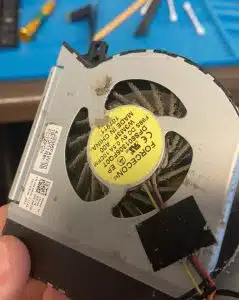 |
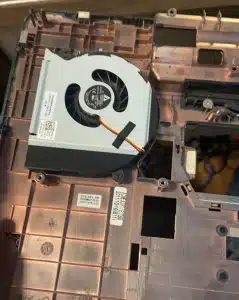 |
- I replace my USB I/O board.
- Cleaned and removed the CPU/GPU heatsink
 |
 |
- Removed the old CPU/GPU thermal paste and applied new Artic MX-4 thermal paste.
 |
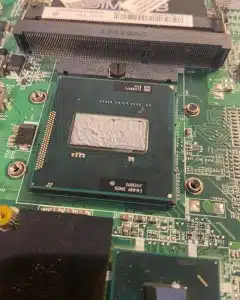 |
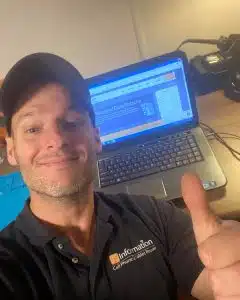
Results & Conclusion
After monitoring my CPU temps, I’ve notice a drop of 15-20 degrees in heat while processor is idling, which is excellent. The new CPU Fan, USB I/O Board are working without any issues and my Memory Upgrade has given the laptop a very noticeable speed boost.
Got issues with your old PC or MacBook fans running full speed all the time? You might need a new thermal paste job done by JS Information!
iMac 27″ Late 2013 SSD Upgrade
Our last SSD upgrade was completed on a late 2013 iMac 27″. This specific model of iMac gave us the possibility to add a PCIe SSD while keeping the original HD inside the iMac for extra storage.
PCIe SSD’s are much faster than regular 2.5inch SATA SSD’s, giving the computer more speed and overall performance. In order to gain access to the PCIe slot, we had to remove the entire motherboard, since the slot is located on the back.
Cloned the old Hard Drive over to the new PCIe SSD and voila, we have a new monster iMac! Another happy customer!
Your old laptop or computer is not performing well? Give us a call today for a free quote! (506) 878-7445
 |
 |
 |
 |
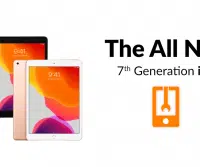
Now Offering iPad 7 (10.2″) Repair Services

JS Information now offers the new iPad 7th Gen (10.2″) Screen Repair Services. Not sure what model of iPad you have? Give us a call today and we can help you find out.
Here is what we have to offer :
- Same day repair (60-90 minutes / iPad screen repair)
- 90 Day warranty on part functionality and service
- Best prices in town / Excellent customer service
Call us today for a FREE quote (506) 878-7445 or visit our website at : https://emj.kwo.mybluehost.me/website_fae9100e
Time to get that old broken screen looking good again!

Website Design & Hosting Services Now Available
Need a business or personal website but don’t know where to start? JS Information has been offering Website Design & Hosting with Search Engine Optimization services for the last 10 years.
When it comes to Website Design & Hosting, Marketing or Graphic Design, we like to keep things as simple as we can for you to understand. Provide us with the information & content for your website, and we’ll do the rest. We provide personalized service and professional support as we create your website to your specifications.
We also offer services to improve your current website, if you already have one, and SEO programming for better online indexing and ranking on Google. All our websites are based on the industry standard WordPress Platform.
Our Website Design & Hosting package includes :
➡️ Initial Consultation
➡️ Google My Business Page
➡️ WordPress Plugins Integration
➡️ Google Search Console
➡️ Google Analytics
➡️ Social Networks Sites Link
➡️ Website Personalization & Customization
➡️ Responsive Website Templates
➡️ Website & Database Backups
➡️ SEO Programming (Search Engine Optimization)
➡️ Customer Support & Training
Check out our latest customers websites :
| K Squared Property Management ➡️ https://K2PM.ca/ |
R3 Integrative Health ➡️ https://R3health.ca/ |
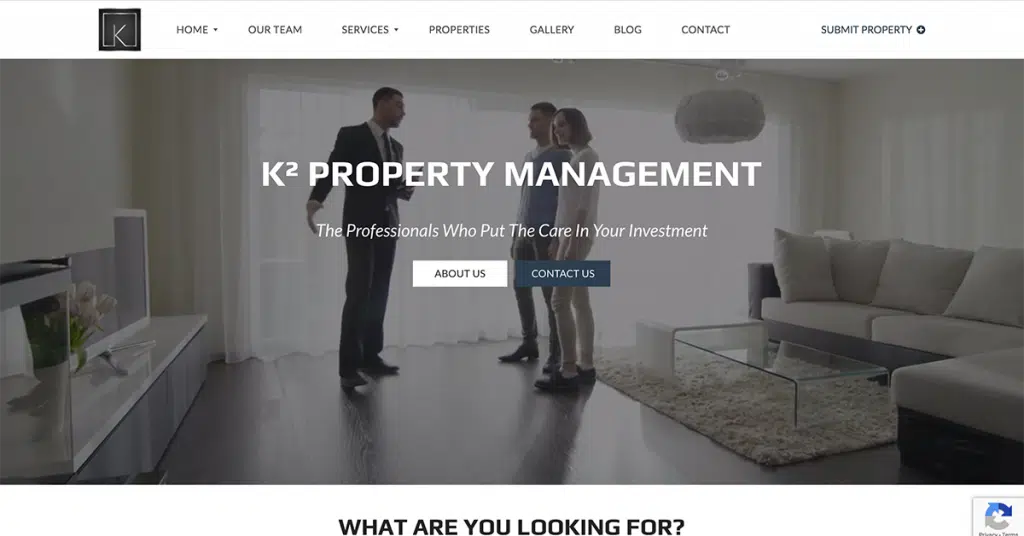 |
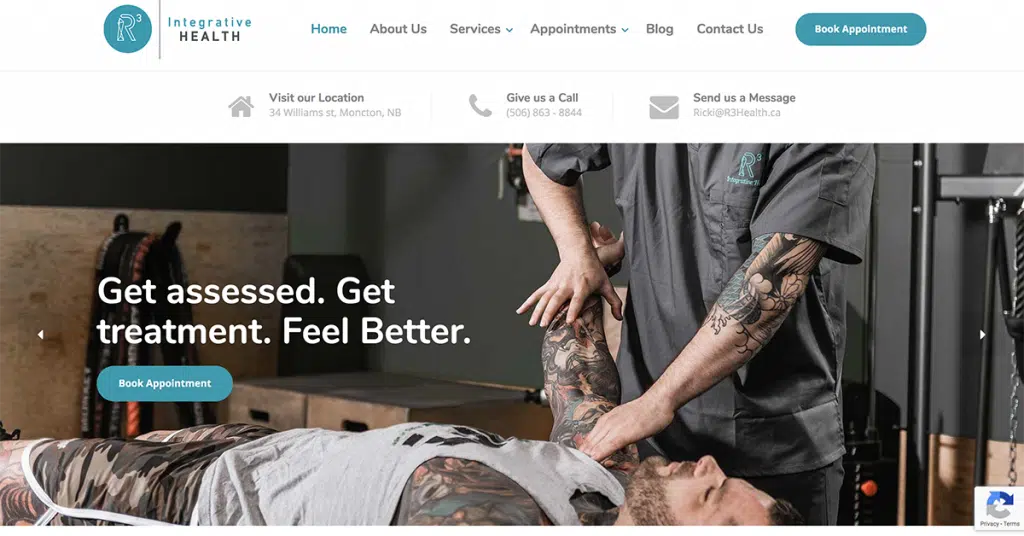 |
Not only did we give their old website a fresh new look, we helped them get ranked on the first page and top search results on Google, which is critical these days with competition.
Give us a call today (506) 878-7445 or send us an email so we can schedule an initial consultation and start working on your website!

iMac Hinge Repair & SSD Upgrade
We had 3 x iMacs 27″ to repair & upgrade with SSD’s last week. One of them had a broken Hinge (foot), which caused the screen to always be tilted forward. This was our first iMac Hinge Repair so far. This is mainly caused by Apple’s super ”Plastic” pieces that holds those massive springs in place, which makes absolutely NO SENSE! Way to go Apple, very smart.
Added my own custom ”metal” pieces behind the Hinge springs, voilà, problem fixed! For those interested in more information about this issue, please visit : Apple Offering Refunds to Customers Who Paid for iMac Hinge Repairs
 |
 |
Got an older Macbook or iMac that isn’t performing well anymore? We have solutions to improve performance without breaking the bank or having to buy a new computer or laptop.
Give us a call at (506) 878-7445 or visit www.jsinformation.com for more information or to schedule an appointment.

JS Information now offers iPhone XR, Xs and XS Max repair services for the Greater Moncton area. Call us today to get a quote.

Moncton iPhone, iPad or iPod Battery Replacement
Your iPhone, iPad or iPod battery isn’t keeping a charge anymore? If you had your Apple device for over 2-3+ years, it might be time for a new battery!
Call us today for a FREE quote (506) 878-7445 or visit our website at : https://emj.kwo.mybluehost.me/website_fae9100e
Stop running around with a spare charger, when all you need might just be a new battery

Caution with lithium ion batteries that are inflated
JS Information would like to advise you to be VERY careful with your mobile devices and the condition of their battery. They often come to us from customers who bring us iPhone, iPad, iPod and computers with inflated batteries. 
As you can see in the picture, our last customer with an iPhone 5S with a swollen battery she used as a monitor for her baby. No need to tell you what could have happened. So, here is a little more information about this. Enjoy reading and contact JS Information if you need a battery replacement.
➡️ What is an inflated battery?
Many devices using lithium batteries, such as mobile phones, may contain an inflated battery. There is also no single cause for an inflated battery. Some are due to manufacturing defects, others are due to the age of the battery and others may still be caused by improper use, such as not using the battery properly over time or by the use of a bad charger.
➡️ What to do with an inflated battery?
If you think your device has an inflated battery, start with caution. Drilling a battery, regardless of its state, is incredibly dangerous, but swollen batteries are particularly vulnerable to compromise because their casing is already subject to the stresses of the gases accumulated inside. In short, handle with caution any device that has an inflated battery.

Do not dispose of the battery in the trash or elsewhere. This could seriously affect the health of sanitation workers who may come into contact with the battery as well as the environment. Instead, always dispose of the batteries, whether inflated or not, in an approved center. Many computer repair sites have the necessary equipment and procedures to safely handle inflated batteries.

Give your old Macbook or iMac a BIG performance boost!
Your Macbook or iMac is not performing well anymore and don’t have the money to buy a new one? need more performance or storage? An SSD and Memory Upgrade will boost performance by up to 600%.
Let us show you how…
Why an SSD? Why more RAM?
Solid Stat Drives Upgrade (SSDs)
Designed to replace traditional hard drives (HDD), solid state drives (SSDs) use flash memory to deliver vastly superior performance and durability. Since there are lots of small, moving parts inside your normal hard drive — magnetic heads, spindles and spinning platters — it’s easy for things to go wrong (you could lose your important data).
If you’re looking to keep your data safe and improve the performance of your system, here are four reasons why you will want to consider an SSD :
2. They’re faster : Without moving parts to slow your computer down, SSDs aren’t just faster; they’re ready to go when you are. SSDs offer instant-load performance, meaning faster boot times, faster application loading times, and better system responsiveness. They are about 6-7 times faster than regular HDD (read/write speeds).
3. They’re easier to carry : Since SSDs weigh less than hard drives, they’re more mobile-friendly and they help make your laptop easier to carry. With lightweight components and solid construction, SSDs are better suited for the rigors of constant travel.
4. They’re more efficient : Since SSDs have no moving parts, they require less power to operate, which means you’ll get longer battery life. They’re even quieter, too.
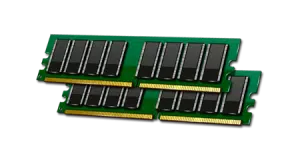
Memory Upgrade (RAM)
Since your computer uses memory to perform almost all of its operations, it’s important to make sure it’s equipped with enough memory. Here is a list of symptoms that indicate the need for a memory upgrade :
Symptoms of memory deficiency
- You try to boot your computer and it takes a long time to load.
- You experience poor performance in everyday tasks. Programs either don’t respond or take longer than usual to load.
- You try to multitask and toggle between multiple programs, and your system slows to a crawl.
- You try to load a program and your system freezes.
- In some cases, your computer refuses to operate at all. When you try to open a file or program, your system doesn’t respond.
- You try to perform everyday tasks and your computer just isn’t running quite the way it used to.
Your old Macbook is not performing as good as it used to? Don’t buy a new one yet, save yourself money and give us a call today and we can let you know if a SSD and Memory upgrade is the right thing for you.
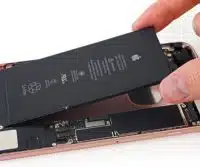
1. Li-ion batteries experience very little memory effect
This means you can recharge your iPhone battery before it’s completely drained—with no consequences. Conversely, older nickel-centric batteries would “forget” what their capacity was, so it was advised to fully drain them before charging them back up again. That’s a huge pain, which makes Li-ion batteries a more convenient choice for electronics.
2. All batteries are consumables
That means you use them up and then they die. It’s the circle of life. Li-ion batteries primarily degrade over charge cycles—according to Apple, an iPhone retains up to 80 percent of its original capacity after 500 cycles. To put that into perspective: If you charged your iPhone every night for a year and a half, the battery meter would still read 100% after a full charge—but it would only last 80% as long as it did when you first got it. So if you’re an Angry Birds champion or a Twitter power-user, you might want to replace your battery sooner than that year-and-a-half-mark to enjoy optimal (untethered) play-time.
3. Modern day Li-ion batteries normally incorporate smart circuitry within the battery
… Which helps prevent them from becoming damaged or dangerous. This built-in governor works in conjunction with other safety systems, so you can keep your already-charged iPhone plugged in overnight without damaging the battery. The Lightning cable is part of that safety system. MFi Lightning cables include a chip that protects the device from dangerous voltage spikes and thermal runaway. In order to cut costs, many inexpensive Lightning cables (like the ones you see at the gas station) don’t include the MFi chip. So if you’ve already shelled out the dough to buy an iPhone, spend the extra cash and get an MFi-certified Lightning cable—it’s cheaper than replacing a fried iPhone.
4. We’ve all seen those horrifying pictures of swollen batteries circulating the interwebs—but how exactly does that happen?
A Li-ion battery becomes swollen with gases due to physical damage or malfunctioning protection circuitry, resulting in overcharging. The battery pack itself acts as a safety system by containing the offgassing. So if you encounter a swollen battery, immediately dispose of it properly. If you live in North America, you can contact Call2recycle at 1-877-723-1297.
5. Fact: Batteries are incredibly picky about their climate
Temperature is a key factor in keeping your Li-ion batteries healthy and happy. Batteries exposed to high temperatures (over 100ºF) through multiple charge cycles will suffer reduced longevity. Like your pet chihuahua, your phone will appreciate not being left in a hot car.
6. The sleep of death
Do not keep a Li-ion battery fully discharged for long periods of time. The battery’s protection circuit will cut the battery off when it drains too low, but it can only do so much. The battery will continue to slowly self-discharge, damaging the battery’s capacity and ability to recharge.
TLDR: Like any muscle, batteries get tired—but that doesn’t mean it’s the end of the line for your smartphone. Even if manufacturers would rather sell you a new device, you can get past those esoteric screws and get your current device back on track. Or, better yet, fight for your right to easy-access batteries. Who wants a phone with an expiration date anyway?

JS Information now offers iPad 6 repair services for broken digitizers or LCDs. Call us today to get your iPad 6th Gen repaired.

CRTC bans cellphone unlocking fees and orders all new devices to be unlocked
The era of having to pay cellular providers to unlock your cellphone will end this year.
As of Dec. 1, cellphone customers can ask their provider to unlock their phones free of charge, the CRTC announced June 15, 2017. At the same time, it said, all newly purchased mobile devices must be provided to customers unlocked.
Telecoms often order locked phones from manufacturers that are programmed to work only with their service. Then they charge a fee — typically $50 — to unlock the phone if a customer wants to switch providers.
In March, the CRTC reported that Canadian telecoms made a total of $37.7 million last year by charging customers to unlock their cellphones — a 75 per cent jump in that source of revenue compared with 2014.
During a February CRTC hearing, Bell, Rogers and Telus all stood by their unlocking fees.
The big three warned that if they didn’t charge an unlocking fee for the few customers who want it done, the cost would have to be passed on to everyone.
Canada’s main telecoms wouldn’t comment on the CRTC’s decision to ban unlocking fees, stating they’re still reviewing the new mandate.

JS Information – iPad 5 Repair Services
We now offer iPad 5 repair services for broken digitizers or LCDs. Call us today to get your iPad 5th Gen repaired.

JS Information – MacBook Repair & Upgrade Services
We offer Macbook repair for most issues with any Mac. From older MacBooks to the new MacBook Pro and MacBook Air models. We can replace your broken display and upgrade your hard drive or memory. Update your operating system, replace a defective keyboard, trackpad, battery and more. Please contact JS Information today for repair availability and pricing on selected services.

Samsung cell phone & tablet repair
After several years of specializing in Apple products, we are taking the plunge. Yes, It’s time to expand our Samsung cell phone repair services. JS Information now offers cell phone and tablet repair services for Samsung and other popular brand products such as : HTC, LG, Google, etc.). As always, our repairs come with a 90 day warranty on parts and service, and we do offer free diagnosis.