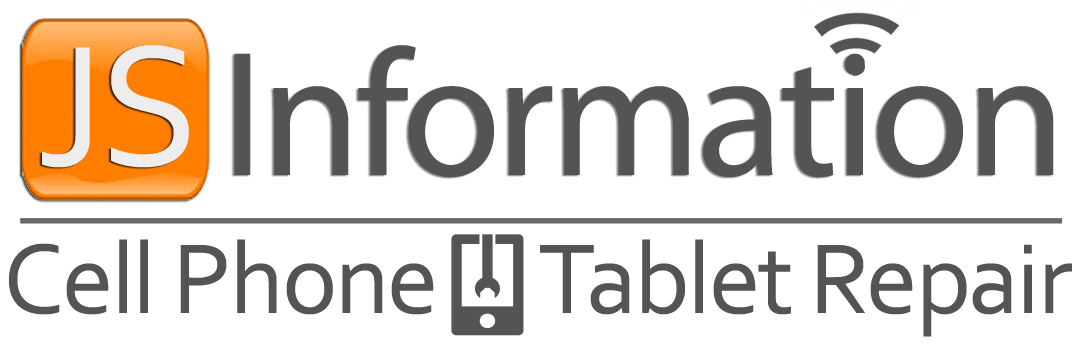iMac Hinge Repair & SSD Upgrade
We had 3 x iMacs 27″ to repair & upgrade with SSD’s last week. One of them had a broken Hinge (foot), which caused the screen to always be tilted forward. This was our first iMac Hinge Repair so far. This is mainly caused by Apple’s super ”Plastic” pieces that holds those massive springs in place, which makes absolutely NO SENSE! Way to go Apple, very smart.
Added my own custom ”metal” pieces behind the Hinge springs, voilà, problem fixed! For those interested in more information about this issue, please visit : Apple Offering Refunds to Customers Who Paid for iMac Hinge Repairs
 |
 |
Got an older Macbook or iMac that isn’t performing well anymore? We have solutions to improve performance without breaking the bank or having to buy a new computer or laptop.
Give us a call at (506) 878-7445 or visit www.jsinformation.com for more information or to schedule an appointment.

JS Information now offers iPhone XR, Xs and XS Max repair services for the Greater Moncton area. Call us today to get a quote.

Moncton iPhone, iPad or iPod Battery Replacement
Your iPhone, iPad or iPod battery isn’t keeping a charge anymore? If you had your Apple device for over 2-3+ years, it might be time for a new battery!
Call us today for a FREE quote (506) 878-7445 or visit our website at : https://emj.kwo.mybluehost.me/website_fae9100e
Stop running around with a spare charger, when all you need might just be a new battery

Caution with lithium ion batteries that are inflated
JS Information would like to advise you to be VERY careful with your mobile devices and the condition of their battery. They often come to us from customers who bring us iPhone, iPad, iPod and computers with inflated batteries. 
As you can see in the picture, our last customer with an iPhone 5S with a swollen battery she used as a monitor for her baby. No need to tell you what could have happened. So, here is a little more information about this. Enjoy reading and contact JS Information if you need a battery replacement.
➡️ What is an inflated battery?
Many devices using lithium batteries, such as mobile phones, may contain an inflated battery. There is also no single cause for an inflated battery. Some are due to manufacturing defects, others are due to the age of the battery and others may still be caused by improper use, such as not using the battery properly over time or by the use of a bad charger.
➡️ What to do with an inflated battery?
If you think your device has an inflated battery, start with caution. Drilling a battery, regardless of its state, is incredibly dangerous, but swollen batteries are particularly vulnerable to compromise because their casing is already subject to the stresses of the gases accumulated inside. In short, handle with caution any device that has an inflated battery.

Do not dispose of the battery in the trash or elsewhere. This could seriously affect the health of sanitation workers who may come into contact with the battery as well as the environment. Instead, always dispose of the batteries, whether inflated or not, in an approved center. Many computer repair sites have the necessary equipment and procedures to safely handle inflated batteries.

Give your old Macbook or iMac a BIG performance boost!
Your Macbook or iMac is not performing well anymore and don’t have the money to buy a new one? need more performance or storage? An SSD and Memory Upgrade will boost performance by up to 600%.
Let us show you how…
Why an SSD? Why more RAM?
Solid Stat Drives Upgrade (SSDs)
Designed to replace traditional hard drives (HDD), solid state drives (SSDs) use flash memory to deliver vastly superior performance and durability. Since there are lots of small, moving parts inside your normal hard drive — magnetic heads, spindles and spinning platters — it’s easy for things to go wrong (you could lose your important data).
If you’re looking to keep your data safe and improve the performance of your system, here are four reasons why you will want to consider an SSD :
2. They’re faster : Without moving parts to slow your computer down, SSDs aren’t just faster; they’re ready to go when you are. SSDs offer instant-load performance, meaning faster boot times, faster application loading times, and better system responsiveness. They are about 6-7 times faster than regular HDD (read/write speeds).
3. They’re easier to carry : Since SSDs weigh less than hard drives, they’re more mobile-friendly and they help make your laptop easier to carry. With lightweight components and solid construction, SSDs are better suited for the rigors of constant travel.
4. They’re more efficient : Since SSDs have no moving parts, they require less power to operate, which means you’ll get longer battery life. They’re even quieter, too.
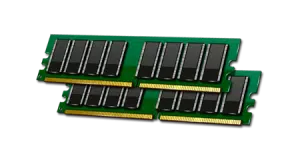
Memory Upgrade (RAM)
Since your computer uses memory to perform almost all of its operations, it’s important to make sure it’s equipped with enough memory. Here is a list of symptoms that indicate the need for a memory upgrade :
Symptoms of memory deficiency
- You try to boot your computer and it takes a long time to load.
- You experience poor performance in everyday tasks. Programs either don’t respond or take longer than usual to load.
- You try to multitask and toggle between multiple programs, and your system slows to a crawl.
- You try to load a program and your system freezes.
- In some cases, your computer refuses to operate at all. When you try to open a file or program, your system doesn’t respond.
- You try to perform everyday tasks and your computer just isn’t running quite the way it used to.